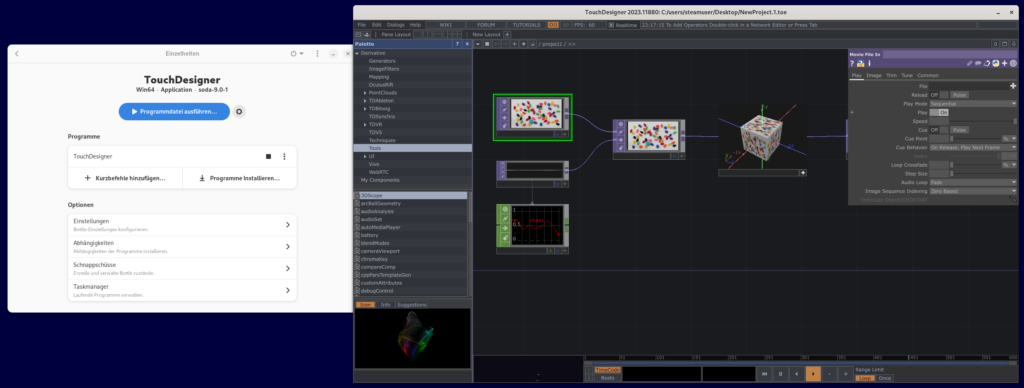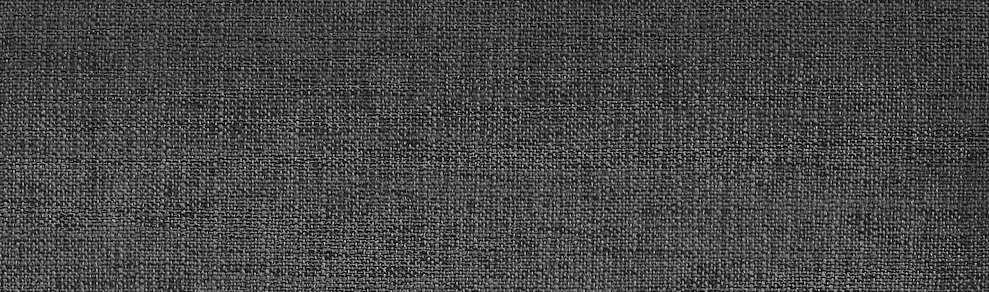⚠️ Note: once the Pocket CSV import is merged, this entry might be obsolete. This is about the import from the Pocket API.
I’ve been using Pocket since 2009, back when it was still called “Read it Later”. I use it a whole freakin’ lot. Yes, I usually self-host my things, yes I know about wallabag and a couple other similar things. Pocket never gave me any trouble, for a while I even paid for it. It worked and got out of my way. It was, essentially, exactly what I needed.
Pocket is being shut down in a couple of weeks.
And I have 32.000 entries in there that I would like to keep.
Read the rest of this entry »